When I was granted admission to the University of Oulu in 2021, applying for the Finnish residence permit was the next thing I needed to do.
When you are coming to Finland for studying, you will also need to obtain a residence permit.
I saw a lot of students get nervous thinking visa application is a complicated task. I can at least say for Finland that it is not as complicated as you think.
Today I will guide you through the process so that your journey for applying for a residence permit becomes smooth. I will go through each field of the process for your better understanding. You will not need to go to ask for anybody else’s help.
Please go through the steps first in the article and then you start your application. I am dividing the process in two part. I will add the link of Part 2 in the bottom of the blog. So, let’s get started.
The first thing I would recommend you do is to prepare all the necessary documents. Here is the list of documents you will need:
- Passport (Main information page + all the pages that have a mark/seal on it. If you have never traveled outside of your country, then just the main information page is fine)
- Offer letter provided by the university
- Scholarship letter
- Document of tuition fees payment
- Bank statement
- Health insurance
- Sponsor documents (Job certificate, bank statement, bank solvency certificate, tax card, tax certificate, etc.)
Then you need to do is to visit the website www.Enterfinland.fi and you will see these options.
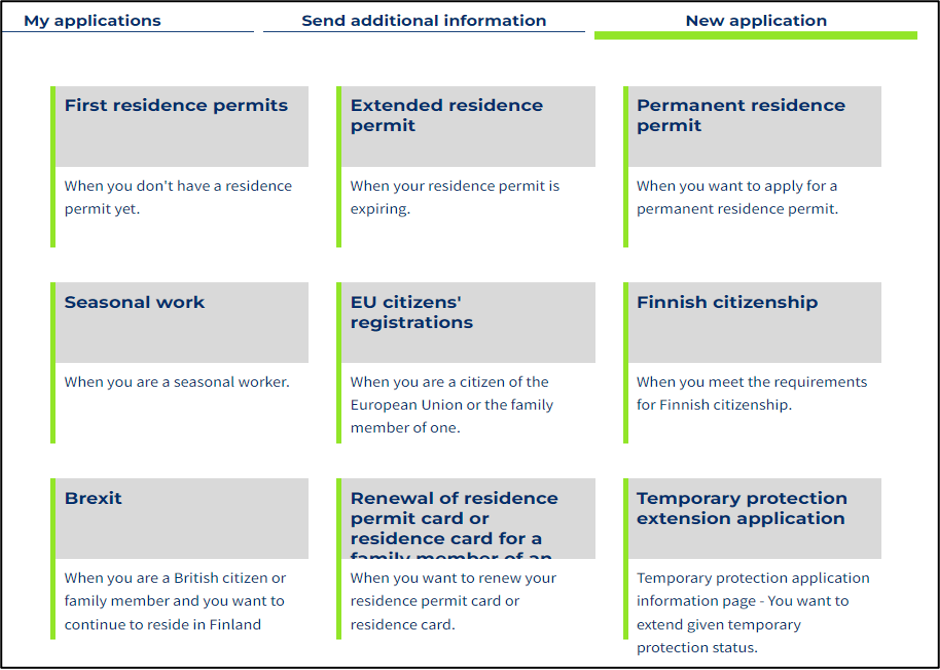
Select the “First residence permits” option (Image 1) as this is your first residence permit application.
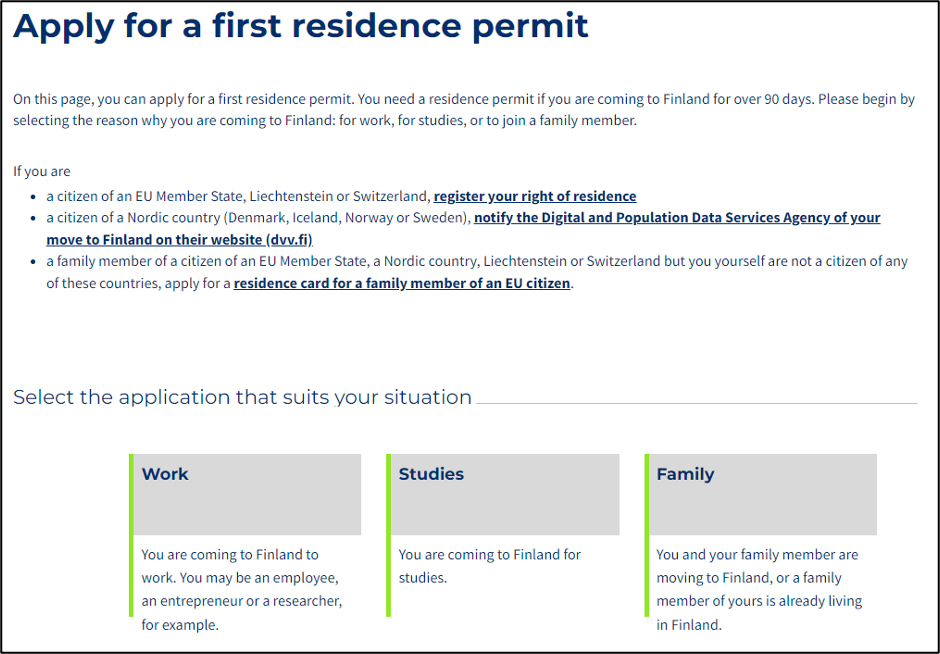
Moving to the next stage, select “Studies” as I am considering you are going to Finland for studies (Image 2).

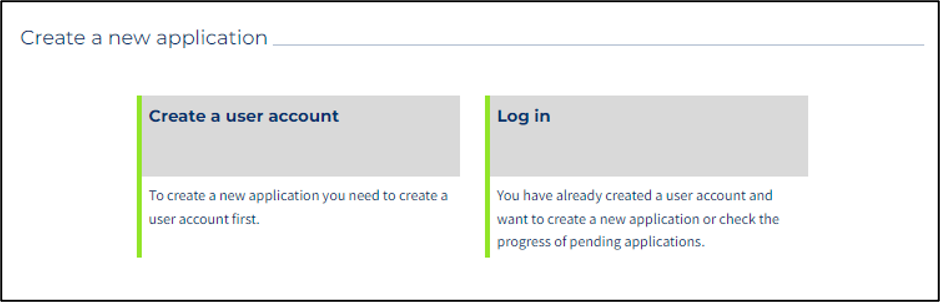
Your next screen will show a summary of activities that you are going to do in the process. They will ask you to create an account. Select “Create a user account” if you do not already have an EnterFinland account or select “Log In” if you already have an account (Image 3).
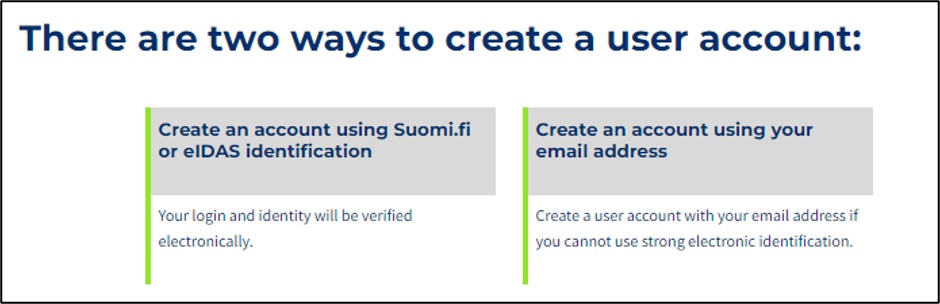
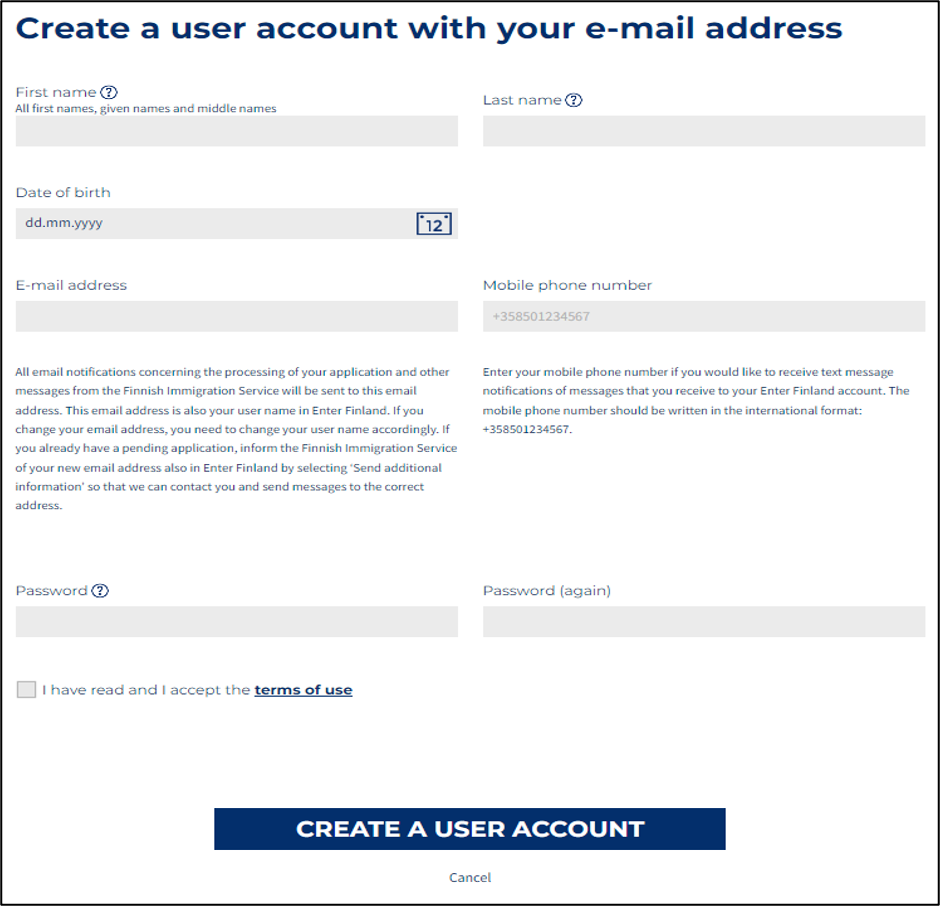
Now enter your information and password here. Select the checkbox “I have read and I accept the terms and uses” and press “Create a user account.” You will receive a code in your email, and you need to enter that on the following page. (Image 5)
That’s it. Your account is ready for processing your first residence permit application.
You can now expect this page where these 6 steps of submitting an application for your first resident permit. We will go through each of them individually (Image 6).
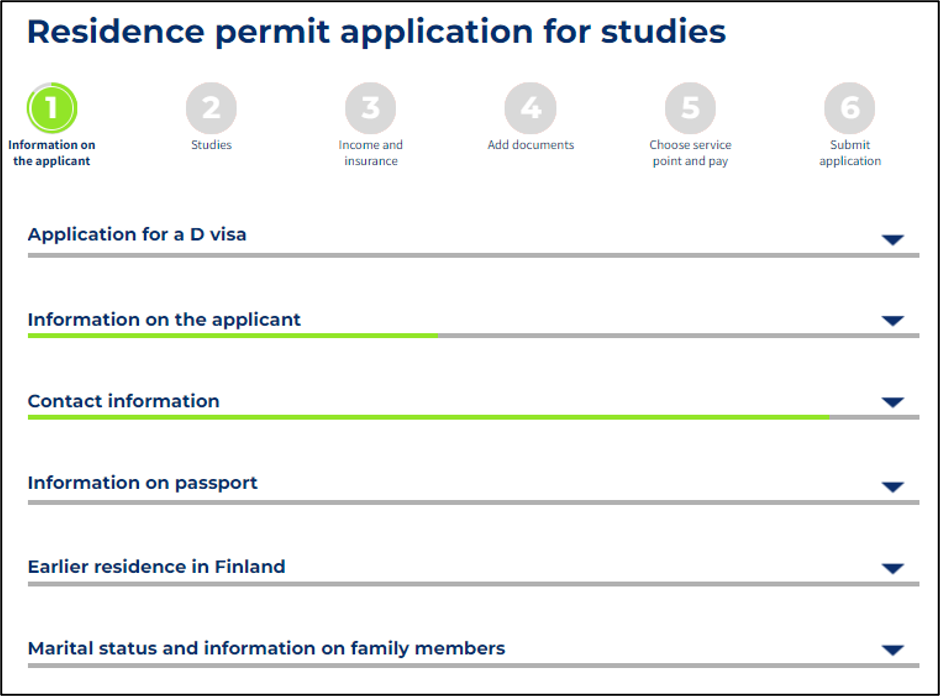
Step 1:
The first stage is about your personal information.
Starting with Application for a D visa, Which I do not think you will need. So, I am selecting No considering you have enough time in front to receive your visa (Image 7).
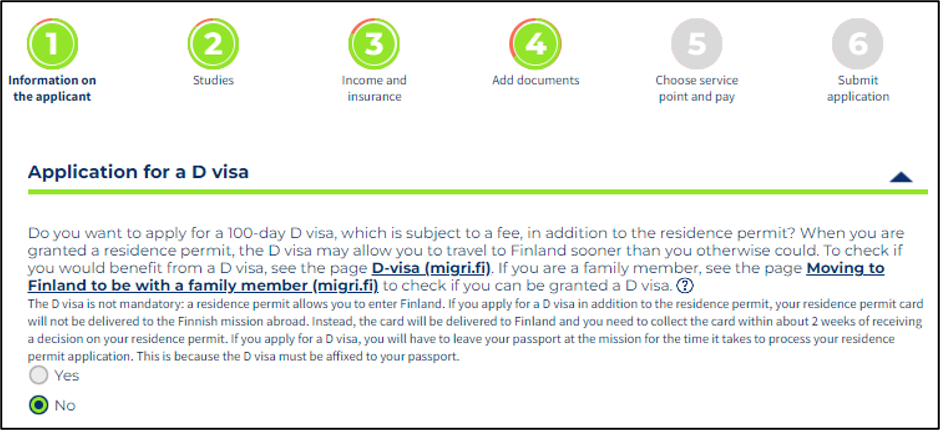
The next step is the information on the applicant (Image 8). Add all the information about your name, date of birth, country & Place of your birth, name of the country where you are a citizen.
You do not have any Finnish personal identity code yet. So, leave that field empty.
Select “English” in the preferred language field. If you do not have any previous work experience, leave the “Occupation” field blank.
Please note that your font color could be black. I am leaving the fields blank, which is why they are showing in red in the picture. Do not worry about it. Once you enter some information, it becomes black again.
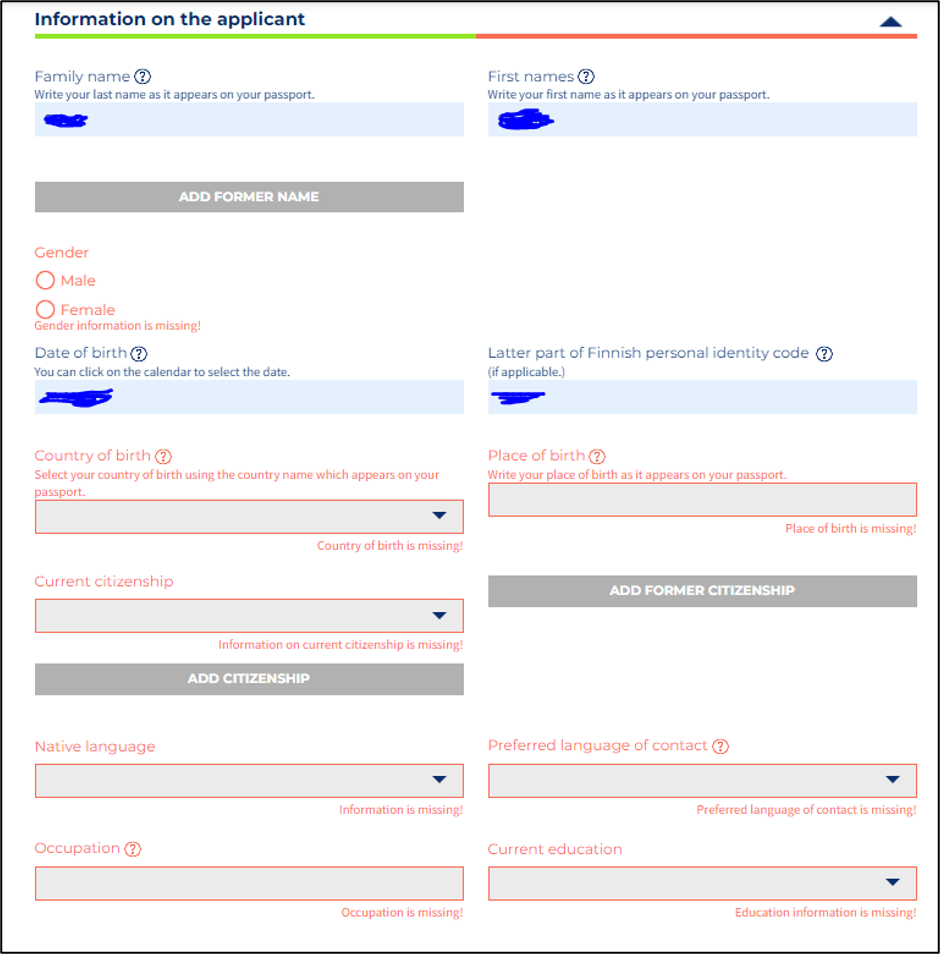
The next step is the contact information. Enter your current address details in the form. Also, enter your email address and phone number. For the first application, you can leave the “Contact information in Finland” fields empty (Image 9).
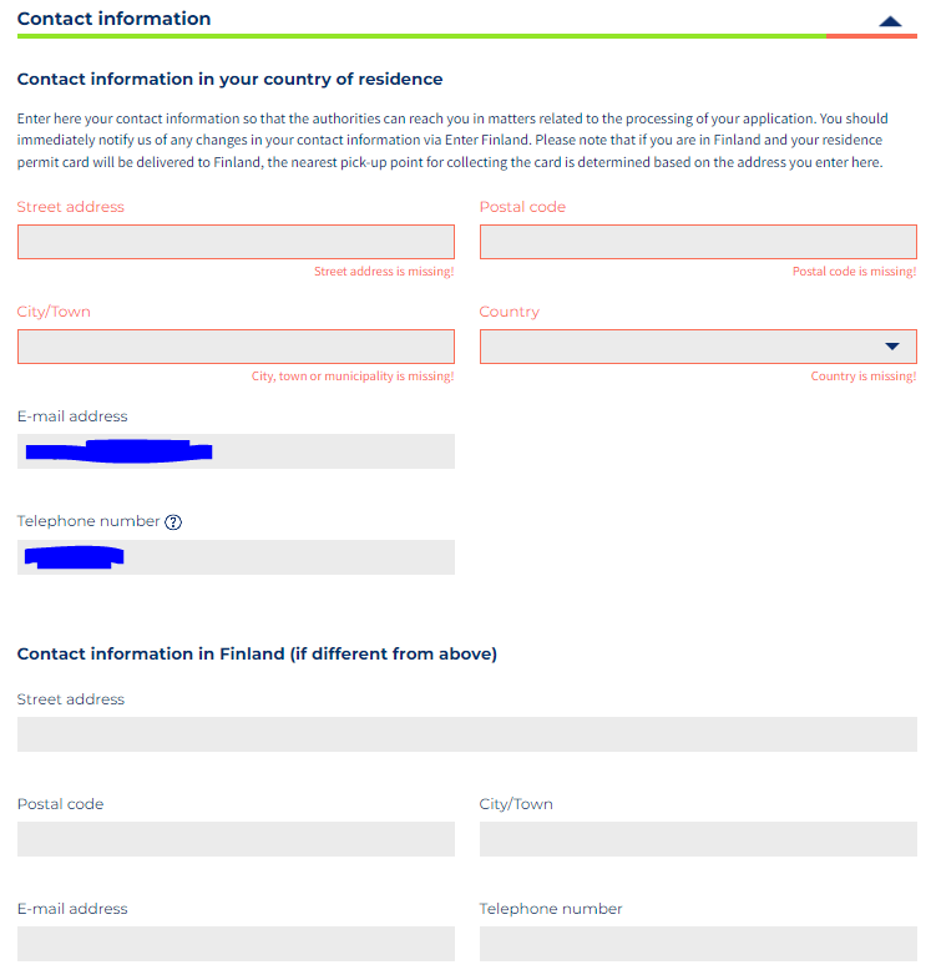
Followed by that, you will be asked to insert your passport information. Grab your passport and input each information carefully.
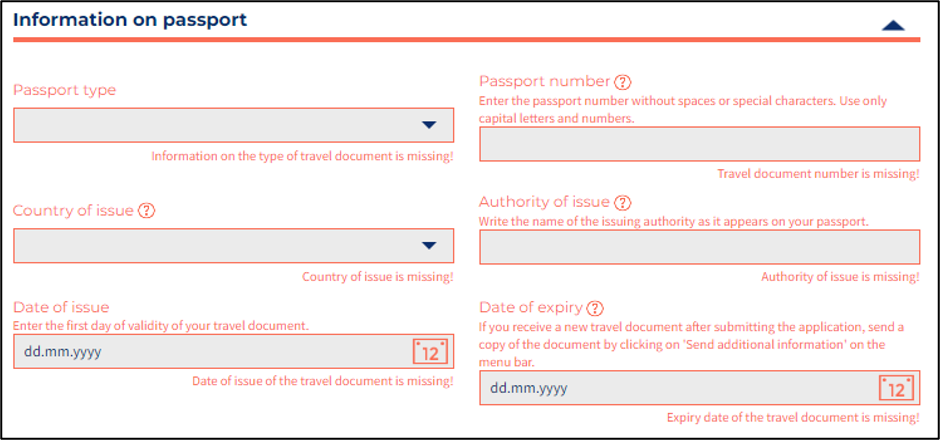
Finally, in the last two sections in this first step, mention that you are not already in Finland and you never resided in Finland with any residence permit. Also update your marital status in the following section.
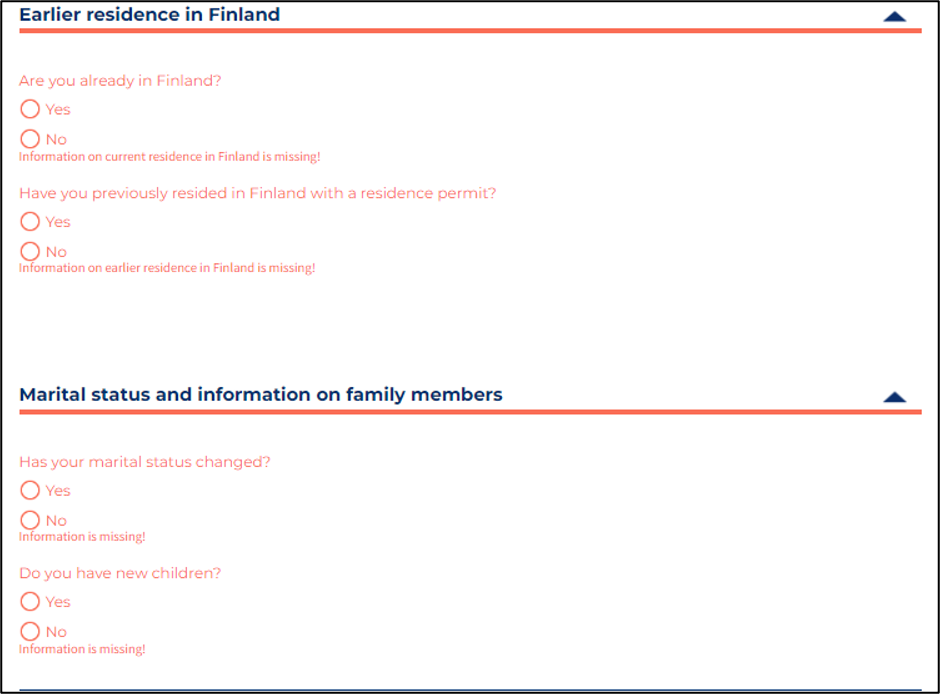
Press “Continue” and move to the Step 2.
Step 2:
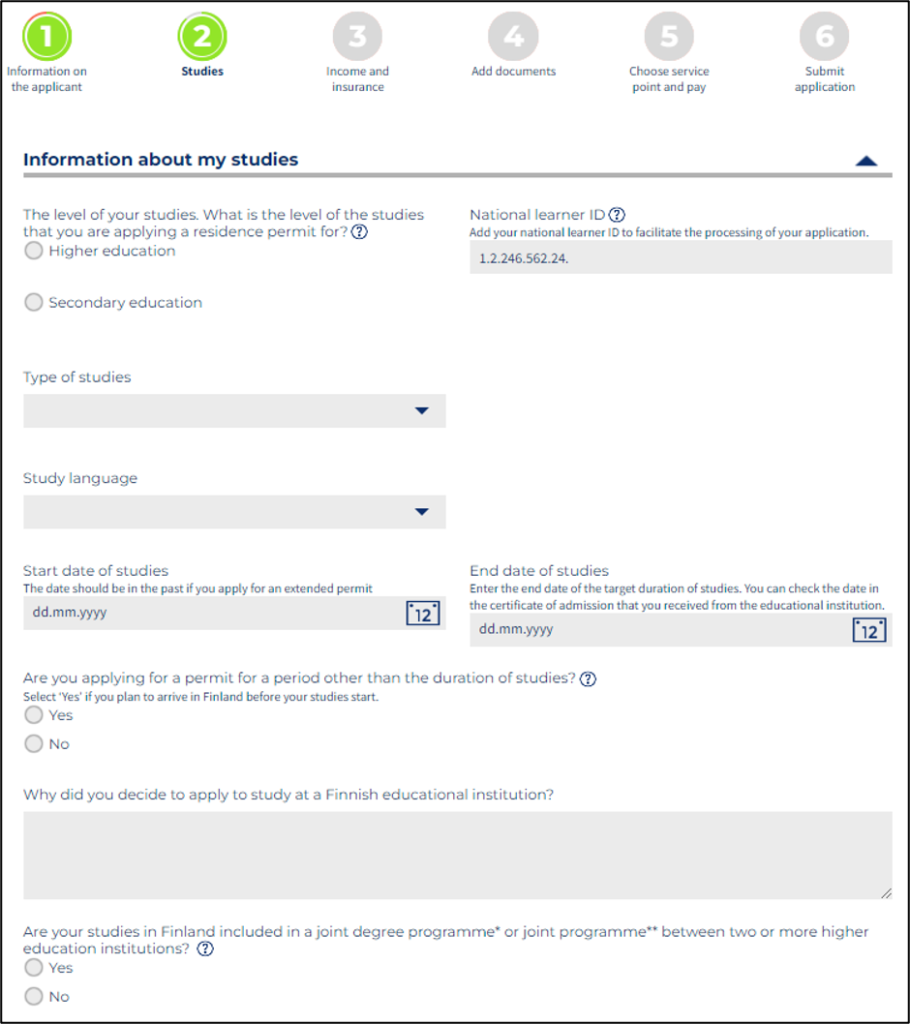
Moving to the second step, we will insert information about our studies (Image 12).
- Most likely, you are coming to Finland to pursue a bachelor’s, master’s degree, doctoral or post-doctoral research purpose, so you will select the “Higher Education” field.
- The national learner ID field is a large number that can be found in your offer letter provided by the university or in your Studyinfo account (where you accepted the offer). You will get a number like this. I inserted a random number to show you the format.
- Select type of studies and then study language as “English”.
- You will find your course start date of studies and end date of studies in your offer letter.
- Are you applying for a permit for a period other than the duration of studies? Select No.
- In the next field, “Why did you decide to apply to study at a Finnish educational institution,” insert 3-5 sentences about why you are motivated to study this subject.
- For the last question, think about your study program. If you are attending a course at only one university, then select “No.” For example, I was enrolled in the environmental engineering course at the University of Oulu, so I selected “No.” I have another friend enrolled in a course where she had to do one semester at the University of Oulu and another semester at the University of Vaasa. In such cases, you should select “Yes.”
That is everything in step 2. Now let’s move to Step 3.
Step 3:
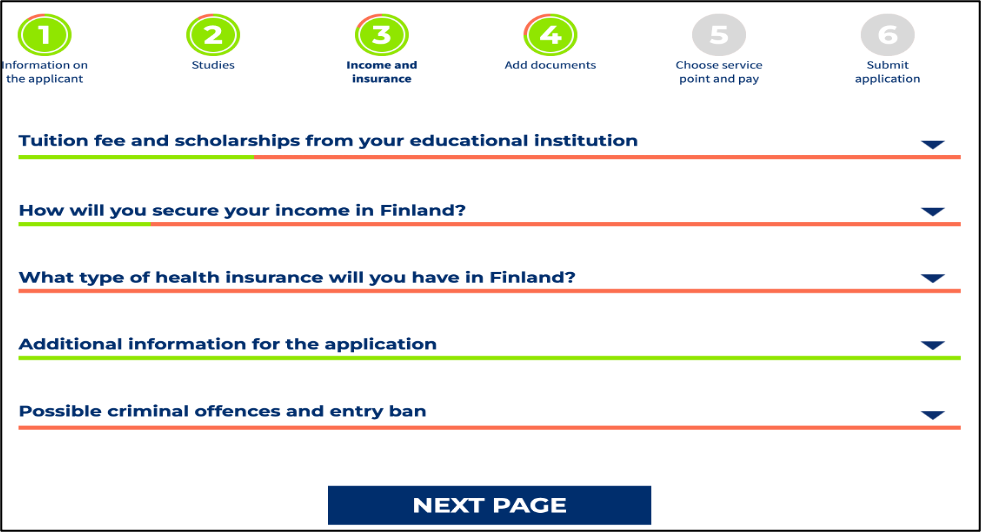
Let’s move to the third step which is income and insurance.
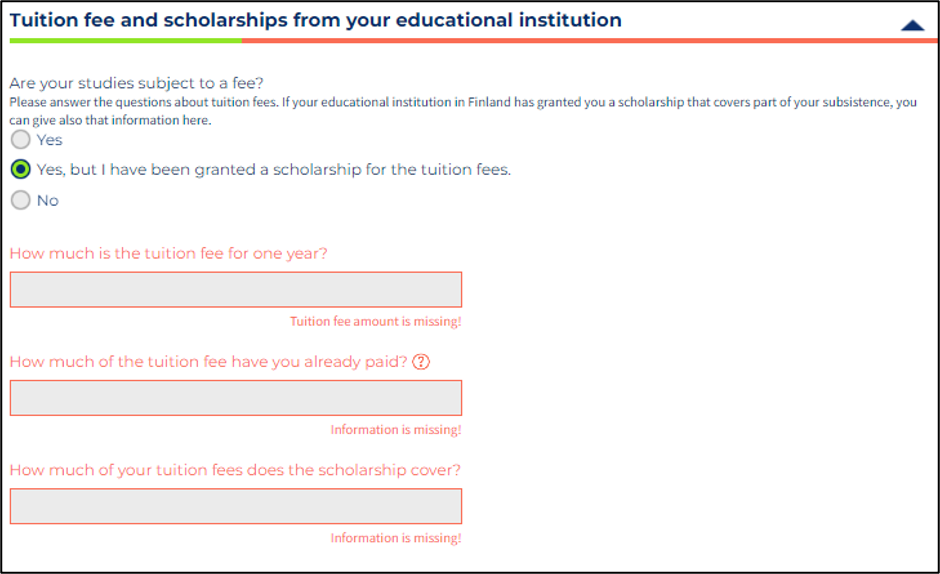
The first section in the third step is about the tuition fees of your course (Image 14).
- If you select “Yes,” the first two options will appear. In the first field, you have to enter your yearly tuition fees, and in the next field, you have to enter how much of your tuition fees is already paid. For example, if your course has a yearly tuition fee of 10,000 euros, enter this number in the first field. Since you have to pay the tuition fees for the first year in advance, insert 10,000 euros in the second field.
- If you select “Yes, but I have been granted a scholarship for the tuition fees,” then this third option will appear. In this case, let’s say you have a tuition fee of 10,000 euros but you have achieved a 50% scholarship. Insert 10,000 euros in the first field, insert 5000 euros in the second field as you are paying 50% of the tuition fees. Finally, insert 5000 euros in the third field as you are entitled to a scholarship of 50% of your tuition fees. If you get a 100% scholarship, then insert 10,000, 0, 10,000 in the first, second, and third fields respectively.
- The last option is “No.” This is mainly for students from European countries who are not required to pay tuition fees.
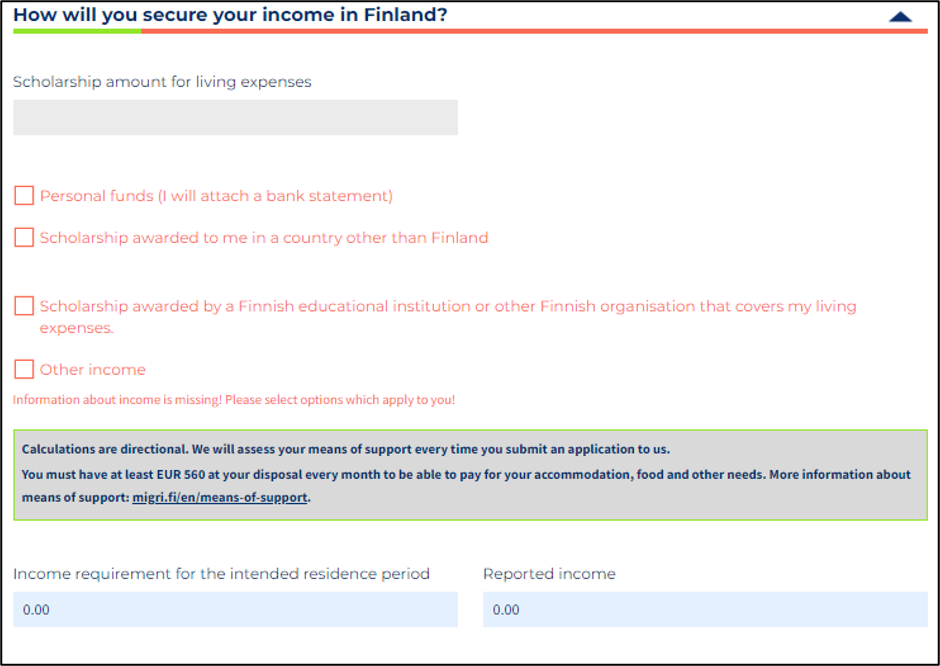
In the next section you need to provide information related to income (Image 15).
- In most cases, you will show funds in your own bank account even if it was paid by you or someone else. so select the first option, “Personal Funds.” This will be applicable for most students.
- If you are coming to Finland but are receiving a scholarship from another country, then select the second option.
- If in any case, any Finnish institution decides to bear your expenses, then select the third option.
- If you are selecting the first option, enter “0” in both the “Income requirement for the intended residence period” and “Reported Income” fields.
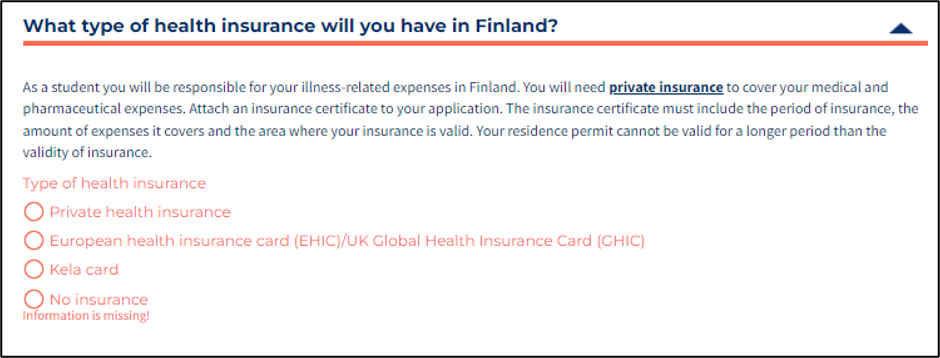
Considering you are going to Finland for the first time (Image 16):
- Select “Private health Insurance” as you bought health insurance from a private company such as “Swisscare”
- If your health insurance is covered by EHIC or GHIC then select the second option.
- In any case, your scholarship covers health insurance, then select “No Insurance”. This is a very unlikely situation as usually health insurance is not covered by any institutions.
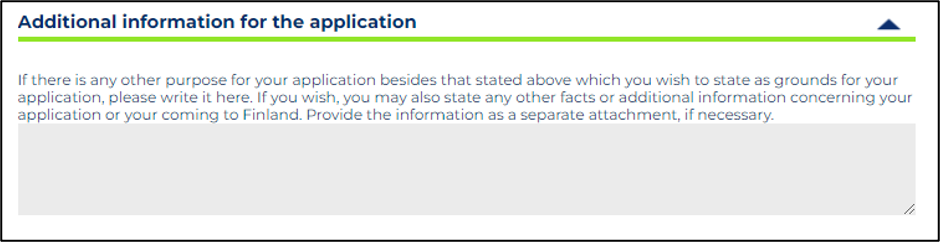
In the field of additional information, you can leave it empty if you do not have anything specific to mention (Image 17).
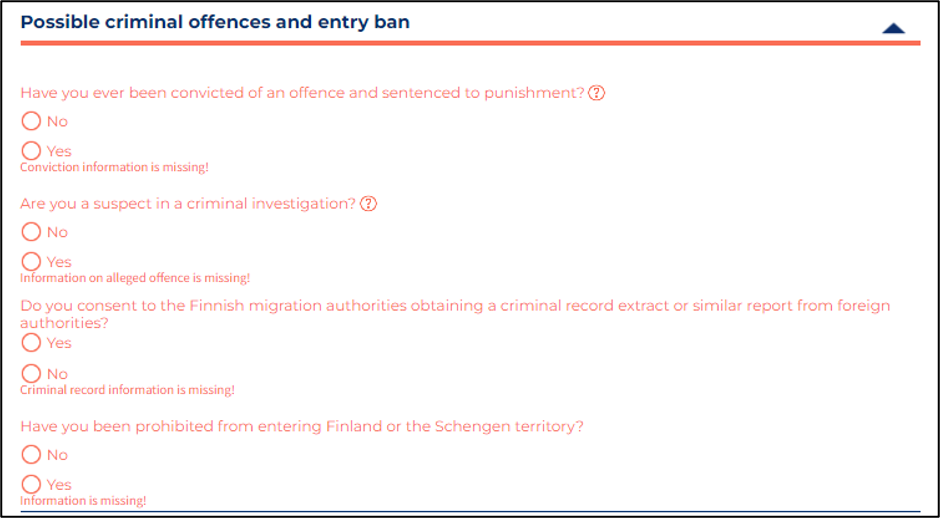
If you have any criminal record or you are banned from accessing any countries, then enter this information here. If you do not have any of this record, then select “No” in all of them (Image 18).
That’s it. This is the end of Part 1. I hope you understood everything clearly. If you have any confusion then do not hesitate to let us know through the contact form.
We will continue to the rest of the application in Part 2.
